Rick Ross – PILLAR Technology Group, Inc.
Introduction
Common Issues
Determining required libraries
How shared object libraries are located
Additional environment variables
dbExpress applications
Configuration files
Borland runtime packages
Console applications
GUI or X Window applications
Apache CGI applications
Apache DSO applications
Shared object libraries
Visibroker/CORBA applications
WebSnap applications
An example startup script
Installation applications
Tarballs
RPM
Loki Setup
Additional Resources
Introduction
This paper lays the groundwork for understanding how Linux expects applications to be installed. It looks at the various ways that shared objects are located, how to ensure environment variables are properly set, and other issues related to installing applications. Developers will be guided by providing tips and recommendations for each type of application that Kylix can generate. Finally, three tools will be discussed and demonstrated to show how to bundle up an application that is ready for deployment.
Common Issues
Regardless of the type of Kylix application that needs to be deployed, all types have several issues in common. This section will address these common issues and present solutions to solve them.
Determining required libraries
All Kylix applications, regardless of size, require additional shared libraries. Fortunately, most of the required libraries are present on most modern Linux distributions. The easiest way to determine what shared libraries an application requires is to use the ldd utility. Passing the name of an application or shared object library as a parameter to this utility will list all of the libraries that are statically linked. Below is a listing of running the ldd command on the Kylix 2 version as well as the Kylix 3 version.
(Kylix 2) $ ldd ./GUIHelloWorld /lib/libNoVersion.so.1 => /lib/libNoVersion.so.1 (0x40018000) libqtintf.so => /opt/kylix/bin/libqtintf.so (0x4001a000) libX11.so.6 => /usr/X11R6/lib/libX11.so.6 (0x401ad000) libpthread.so.0 => /lib/i686/libpthread.so.0 (0x4028d000) libdl.so.2 => /lib/libdl.so.2 (0x402a2000) libc.so.6 => /lib/i686/libc.so.6 (0x402a6000) libqt.so.2 => /opt/kylix/bin/libqt.so.2 (0x403d6000) /lib/ld-linux.so.2 => /lib/ld-linux.so.2 (0x40000000) libXext.so.6 => /usr/X11R6/lib/libXext.so.6 (0x40a6e000) libSM.so.6 => /usr/X11R6/lib/libSM.so.6 (0x40a7c000) libICE.so.6 => /usr/X11R6/lib/libICE.so.6 (0x40a85000) libjpeg.so.62 => /usr/lib/libjpeg.so.62 (0x40a9c000) libstdc++-libc6.1-1.so.2 => /usr/lib/libstdc++-libc6.1-1.so.2 (0x40abb000) libm.so.6 => /lib/i686/libm.so.6 (0x40afd000) (Kylix 3) $ ldd ./GUIHelloWorld /lib/libNoVersion.so.1 => /lib/libNoVersion.so.1 (0x40018000) libX11.so.6 => /usr/X11R6/lib/libX11.so.6 (0x40031000) libpthread.so.0 => /lib/i686/libpthread.so.0 (0x4010f000) libdl.so.2 => /lib/libdl.so.2 (0x40124000) libc.so.6 => /lib/i686/libc.so.6 (0x40128000) /lib/ld-linux.so.2 => /lib/ld-linux.so.2 (0x40000000)
There are a couple of things to notice. First, observe that the Kylix 2 version requires fourteen shared object libraries, while the Kylix 3 version appears to only require six. Second, notice that in the Kylix 3 version, there is no static dependency on the QT librarie In the examples shown above, all of the required libraries have been found. If a library cannot be located when the application is run, an error message similar to the following would appear.
(Kylix 2) $ ./GUIHelloWorld: error while loading shared libraries: libqtintf.so: cannot load shared object file: No such file or directory (Kylix 3) $ ./GUIHelloWorld: error while loading shared libraries: ./GUIHelloWorld: undefined symbol: initPAnsiStrings </P>
(Kylix 2) $ ldd ./GUIHelloWorld /lib/libNoVersion.so.1 => /lib/libNoVersion.so.1 (0x40018000) libqtintf.so => not found libX11.so.6 => /usr/X11R6/lib/libX11.so.6 (0x40029000) libpthread.so.0 => /lib/i686/libpthread.so.0 (0x40109000) libdl.so.2 => /lib/libdl.so.2 (0x4011e000) libc.so.6 => /lib/i686/libc.so.6 (0x40122000) /lib/ld-linux.so.2 => /lib/ld-linux.so.2 (0x40000000)
With Kylix 2 it is easy to determine that a required shared object library is not being located. Notice the “not found” that is next to the library that ldd was unable to locate. However, Kylix 3 makes things a much more difficult in regards to knowing which shared object libraries are required (at least with the Qt related libraries). Look at the ldd output below for the Kylix 3 version.
(Kylix 3) $ ldd ./GUIHelloWorld /lib/libNoVersion.so.1 => /lib/libNoVersion.so.1 (0x40018000) libX11.so.6 => /usr/X11R6/lib/libX11.so.6 (0x40031000) libpthread.so.0 => /lib/i686/libpthread.so.0 (0x4010f000) libdl.so.2 => /lib/libdl.so.2 (0x40124000) libc.so.6 => /lib/i686/libc.so.6 (0x40128000) /lib/ld-linux.so.2 => /lib/ld-linux.so.2 (0x40000000)
Notice that it looks the same as the working version!
A couple of things have changed with Kylix 3. By default, the Qt libraries are loaded dynamically at run-time. Instead of looking for libqt.so, Kylix 3 applications look for libborqt.so. Borland has bundled libqtintf.so and libqt.so in the new libborqt.so. By using libborqt.so, Borland can guarantee that the proper libaries are being loaded. For those who want to use existing Qt libraries (which may or may not be compatible) set the CLX_USE_LIBQT environment variable. (Don’t forget to deploy libqtintf.so, though) The environment variable option only works for Delphi applications, C++ applications must #define CLX_USE_LIBQT and recompile.
How shared object libraries are located
Linux has several methods that determine how shared object libraries are loaded. First, if the binary has a DT_RPATH dynamic section attribute and the DT_RUNPATH attribute does not exist, the directories specified in this section are used first. Second, all directories that are listed in the environment variable LD_LIBRARY_PATH are searched. Third, the directories specified in the DT_RUNPATH dynamic section are searched. Fourth, the program loader looks in a special cached file named /etc/ld.so.cache. This file lists directories where previous libraries have been found. It is important to note, however, that this file can be skipped. (See the man page on ld.so for more information; e.g. man ld.so). Finally, if the library has not been located after using the previous methods, the dynamic linker searches the /lib directory and the /usr/lib directory.
| Currently, Kylix has no method for setting either the DT_RPATH and DT_RUNPATH attributes of a executable file. Perhaps a future version of Kylix will support these attributes. |
The only exception to these rules are for applications that have either the set user id or set group id bits set. These applications do not search the LD_LIBRARY_PATH environment variable, to avoid potential security risks.
With this information in mind, there are three different solutions to ensure that libraries are located.
- Set the LD_LIBRARY_PATH environment variable
- Add an entry to /etc/ld.so.conf and running ldconfig
- Place the libraries or a symbolic link into the /lib or /usr/lib directory.
Choosing an Appropriate Method
For applications that do not require special permissions, setting the LD_LIBRARY_PATH is the best solution, providing the most control over where files are located. Additionally, root privileges will not be necessary in order to install the application.
Shared object libraries and those applications that require special privileges should place a symbolic link in the /usr/lib directory that points to the installation directory of the application. Using this solution requires root privileges.
Finally, if the previous solutions are not options, add an entry to the /etc/ld.so.conf file and run the ldconfig utility which updates the system. This method also requires root permissions.
Additional environment variables
Kylix as well as most glibc functions use the LANG environment variable to determine how to display locale specific information like date and time formats, monetary and other region specific data. This environment variable should always be set to some value. If the LANG environment variable is not set, it needs to be set to an appropriate value. Also, any application specific environment variables need to be set as well.
There are three ways of setting environment variables. They are
- Use an application specific startup script to set the environment variable.
- Use an application specific configuration file to set the environment variable, like the Apache httpd.conf configuration file. This method usually requires root permissions.
- Set a system wide environment variable within the /etc/profile file. Also requires root permissions.
Unfortunately, there is not one universal, optimal solution since it depends on the type of application. Later, in the application specific sections, this topic is addressed once again.
dbExpress applications
DbExpress applications have additional library requirements. However, looking at the output generated by the ldd utility will not reveal which libraries the application needs, as they are loaded dynamically at runtime. For each different database an application communicates with, two additional shared libraries are needed. One library is supplied with Kylix and the other is the library supplied by the maker of the database. Two properties of the TSQLConnection component list the needed shared object libraries. Listed in the table below are the required shared object libraries needed for each database.
Database | Required Shared Libraries for DBExpress Apps | |
Kylix Libraries (LibraryName Property) | Client Libraries (VendorLib Property) | |
DB2 | libsqldb2.so | libdb2.so |
Informix | libsqlinf.so | libinfclient.so.1.0.0 |
Interbase | libsqlib.so | libgds.so.0 |
MySQL | libsqlmy.so | libmysqlclient.so.10.0.0 |
Oracle | libsqlora.so | libclntsh.so.8.0 |
PostgreSQL | libsqlpg.so | libpg.so |
Applications that use a descendant of TCustomClientDataSet (e.g. TClientDataSet or TSQLClientDataSet components) or a TDataSetProvider must also include libmidas.so.1 in addition to the shared libaries listed above. This library will not appear in the output of the ldd utility, since it is loaded dynamically.
The only other file that must be deployed is the dbxres.en.1.0 resource file. It contains various resources for dbExpress applications.
Configuration files
Linux is a true multi-user platform. Most applications usually have two configuration files, a global configuration file as well as a user specific configuration file. Global configuration files are traditionally installed in the /etc directory. Other locations for global configuration files are sometimes located in the application directory or a subdirectory of the application. One important item to note is that global configuration files should be treated as read-only and should not be modified once installed. User configuration files are typically found within the user’s home directory in an application specific subdirectory. All changes to configurations should only occur within the files located in the user’s home directory.
Borland runtime packages
Packages are a shared object library with additional routines. Therefore, applications that are built with packages need to be deployed with the packages that are needed by the application. The ldd utility will list all statically linked packages that an application needs. Be sure to include all packages that are also dynamically linked.
The Borland Runtime Packages provide functionality to other packages. These dependencies are shown in the figure below.
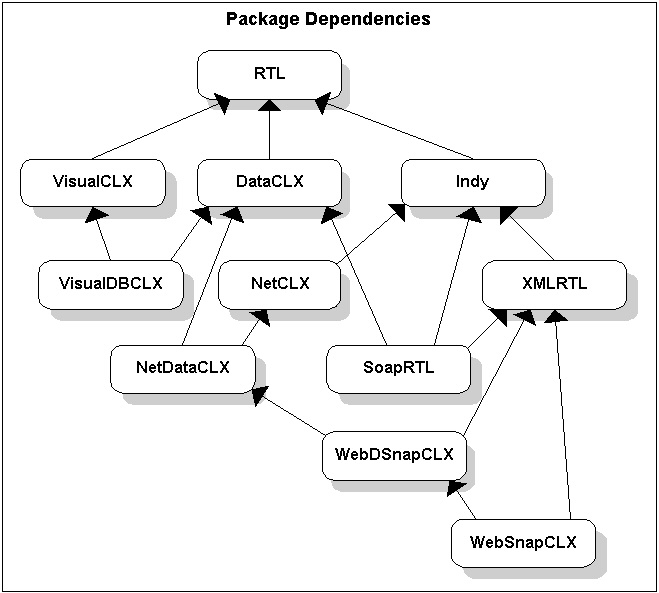
The package dependencies figure is read from top to bottom. Look at the VisualDBCLX package. It requires the VisualCLX and the DataCLX package. In turn, both VisualCLX and DataCLX require the RTL (formerly BaseCLX) package. Applications that use functionality found in the VisualDBCLX package will also need to deploy the VisualCLX, DataCLX and RTL packages.
Listed in the table below, are the names of the actual library files that are needed for deployment.
Package Name | BPL Library file (K1) | BPL Library file (K2) | BPL Library file (K3) |
BaseCLX / RTL | bplbaseclx.so.6.0 | bplbaseclx.so.6.5 | bplrtl.so.6.9 |
VisualCLX | bplvisualclx.so.6.0 | bplvisualclx.so.6.5 | bplvisualclx.so.6.9 |
DataCLX | bpldataclx.so.6.0 | bpldataclx.so.6.5 | bpldataclx.so.6.9 |
NetCLX | bplnetclx.so.6.0 | bplnetclx.so.6.5 | bplnetclx.so.6.9 |
VisualDBCLX | bplvisualdbclx.so.6.0 | bplvisualdbclx.so.6.5 | bplvisualdbclx.so.6.9 |
NetDataCLX | bplnetdataclx.so.6.0 | bplnetdataclx.so.6.5 | bplnetdataclx.so.6.9 |
Indy | bplindy.so.6.0 | bplindy.so.6.5 | bplindy.so.6.9 |
SoapRTL | n/a | n/a | bplsoaprtl.so.6.9 |
WebDBSnapCLX | n/a | bplwebdbsnapclx.so.6.5 | bplwebdbsnapclx.so.6.9 |
WebSnapCLX | n/a | bplsnapclx.so.6.5 | bplsnapclx.so.6.9 |
XMLRT | n/a | bplxmlrt.so.6.5 | bplxmlrt.so.6.9 |
Unit | Shared Object Libraries | Located in Package(s) |
| AdaptReq | WebSnapCLX | |
| ApacheApp | ||
| ApacheHTTP | ||
| AutoAdap | WebSnapCLX | |
| AutoAdapSM | WebSnapCLX | |
| AutoDisp | NetCLX | |
| BindHelp | libqt.so.21 libborqt-6.9-qt2.3.so1 libqtintf-6.9-qt2.3.so1 | VisualCLX |
| BrkrConst | NetCLX | |
| CGIApp | ||
| CGIHTTP | ||
| Classes | RTL | |
| CompProd | WebDSnapCLX | |
| Contnrs | RTL | |
| ConvUtils | RTL | |
| CopyPrsr | NetCLX | |
| CORBA | ||
| CorbCnst | ||
| CosNaming | ||
| DateUtils | RTL | |
| DB | DataCLX | |
| DBAdapt | WebSnapCLX | |
| DBAdaptImg | WebSnapCLX | |
| DBClient | DataCLX | |
| DBCommon | DataCLX | |
| DBConnAdmin | DataCLX | |
| DBConsts | DataCLX | |
| DBLocal | DataCLX | |
| DBLocalS | DataCLX | |
| DBWeb | NetDataCLX | |
| DBXpress | DataCLX | |
| DBXpressWeb | NetDataCLX | |
| DirSel | VisualCLX | |
| DSIntf | DataCLX | |
| DSProd | NetDataCLX | |
| EncdDecd | SoapRTL | |
| FMTBcd | DataCLX | |
| HelpIntfs | RTL | |
| HTTPApp | NetCLX | |
| HTTPD | libhttpd.so | |
| HTTPParse | WebSnapCLX | |
| HTTPProd | NetCLX | |
| HTTPSOAPToPasBind | SoapRTL | |
| HTTPUtil | SoapRTL | |
| IdAbout | ||
| IdAntiFreeze | ||
| IdAntiFreezeBase | Indy | |
| IdASN1Util | Indy | |
| IdAssignedNumbers | Indy | |
| IdAuthentication | Indy | |
| IdAuthenticationDigest | Indy | |
| IdAuthenticationManager | Indy | |
| IdAuthenticationNTLM | Indy | |
| IdBaseComponent | Indy | |
| IdBlockCipherIntercept | Indy | |
| IdChargenServer | Indy | |
| IdChargenUDPServer | Indy | |
| IdCoder | Indy | |
| IdCoder3to4 | Indy | |
| IdCoderHeader | Indy | |
| IdCoderMIME | Indy | |
| IdCoderQuotedPrintable | Indy | |
| IdCoderUUE | Indy | |
| IdCoderXXE | Indy | |
| IdComponent | Indy | |
| IdCompressionIntercept | libz.so.1 | Indy |
| IdContainers | Indy | |
| IdCookie | Indy | |
| IdCookieManager | Indy | |
| IdCustomHTTPServer | Indy | |
| IdDateTimeStamp | Indy | |
| IdDayTime | Indy | |
| IdDayTimeServer | Indy | |
| IdDayTimeUDP | Indy | |
| IdDayTimeUDPServer | Indy | |
| IdDICTServer | Indy | |
| IdDiscardServer | Indy | |
| IdDiscardUDPServer | Indy | |
| IdDNSResolver | Indy | |
| IdEcho | Indy | |
| IdEchoServer | Indy | |
| IdEchoUDP | Indy | |
| IdEchoUDPServer | Indy | |
| IdEMailAddress | Indy | |
| IdException | Indy | |
| IdFinger | Indy | |
| IdFingerServer | Indy | |
| IdFTP | Indy | |
| IdFTPCommon | Indy | |
| IdFTPList | Indy | |
| IdFTPServer | Indy | |
| IdGlobal | Indy | |
| IdGopher | Indy | |
| IdGopherConsts | Indy | |
| IdGopherServer | Indy | |
| IdHash | Indy | |
| IdHashCRC | Indy | |
| IdHashElf | Indy | |
| IdHashMessageDigest | Indy | |
| IdHeaderList | Indy | |
| IdHL7 | Indy | |
| IdHostnameServer | Indy | |
| IdHTTP | Indy | |
| IdHTTPHeaderInfo | Indy | |
| IdHTTPServer | Indy | |
| IdIcmpClient | Indy | |
| IdIdent | Indy | |
| IdIdentServer | Indy | |
| IdIMAP4 | Indy | |
| IdIMAP4Server | Indy | |
| IdIntercept | Indy | |
| IdIOHandler | Indy | |
| IdIOHandlerSocket | Indy | |
| IdIOHandlerStream | Indy | |
| IdIOHandlerThrottle | Indy | |
| IdIPMCastBase | Indy | |
| IdIPMCastClient | Indy | |
| IdIPMCastServer | Indy | |
| IdIPWatch | Indy | |
| IdIRC | Indy | |
| IdIrcServer | Indy | |
| IdLogBase | Indy | |
| IdLogDebug | Indy | |
| IdLogEvent | Indy | |
| IdLogFile | Indy | |
| IdLogStream | Indy | |
| IdLPR | Indy | |
| IdMailBox | Indy | |
| IdMappedFTP | Indy | |
| IdMappedPortTCP | Indy | |
| IdMappedPortUDP | Indy | |
| IdMessage | Indy | |
| IdMessageClient | Indy | |
| IdMessageCoder | Indy | |
| IdMessageCoderMIME | Indy | |
| IdMessageCoderUUE | Indy | |
| IdMessageCoderXXE | Indy | |
| IdMessageCollection | Indy | |
| IdMIMETypes | Indy | |
| IdMultipartFormData | Indy | |
| IdNetworkCalculator | Indy | |
| IdNNTP | Indy | |
| IdNNTPServer | Indy | |
| IdNTLM | Indy | |
| IdPOP3 | Indy | |
| IdPOP3Server | Indy | |
| IdQotd | Indy | |
| IdQotdServer | Indy | |
| IdQOTDUDP | Indy | |
| IdQOTDUDPServer | Indy | |
| IdRawBase | Indy | |
| IdRawClient | Indy | |
| IdRawFunctions | Indy | |
| IdRawHeaders | Indy | |
| IdRemoteCMDClient | Indy | |
| IdRemoteCMDServer | Indy | |
| IdResourceStrings | Indy | |
| IdRexec | Indy | |
| IdRexecServer | Indy | |
| IdRFCReply | Indy | |
| IdRSH | Indy | |
| IdRSHServer | Indy | |
| IdServerIOHandler | Indy | |
| IdServerIOHandlerSocket | Indy | |
| IdSimpleServer | Indy | |
| IdSMTP | Indy | |
| IdSMTPServer | Indy | |
| IdSNMP | Indy | |
| IdSNPP | Indy | |
| IdSNTP | Indy | |
| IdSocketHandle | Indy | |
| IdSocks | Indy | |
| IdSSLOpenSSL | Indy | |
| IdSSLOpenSSLHeaders | Indy | |
| IdStack | Indy | |
| IdStackConsts | Indy | |
| IdStackLinux | Indy | |
| IdStream | Indy | |
| IdStrings | Indy | |
| IdSync | Indy | |
| IdSysLog | Indy | |
| IdSysLogMessage | Indy | |
| IdSysLogServer | Indy | |
| IdTCPClient | Indy | |
| IdTCPConnection | Indy | |
| IdTCPServer | Indy | |
| IdTCPStream | Indy | |
| IdTelnet | Indy | |
| IdTelnetServer | Indy | |
| IdThread | Indy | |
| IdThreadComponent | Indy | |
| IdThreadMgr | Indy | |
| IdThreadMgrDefault | Indy | |
| IdThreadMgrPool | Indy | |
| IdThreadSafe | Indy | |
| IdTime | Indy | |
| IdTimeServer | Indy | |
| IdTimeUDP | Indy | |
| IdTimeUDPServer | Indy | |
| IdTrivialFTP | Indy | |
| IdTrivialFTPBase | Indy | |
| IdTrivialFTPServer | Indy | |
| IdTunnelCommon | Indy | |
| IdTunnelMaster | Indy | |
| IdTunnelSlave | Indy | |
| IdUDPBase | Indy | |
| IdUDPClient | Indy | |
| IdUDPServer | Indy | |
| IdURI | Indy | |
| IdUserAccounts | Indy | |
| IdVCard | Indy | |
| IdWhois | Indy | |
| IdWhoIsServer | Indy | |
| IndySockTransport | Indy | |
| IniFiles | RTL | |
| IntfInfo | SoapRTL | |
| InvConst | SoapRTL | |
| Invoker | SoapRTL | |
| InvokeRegistry | SoapRTL | |
| InvRules | SoapRTL | |
| JSPas | libjs.borland.so | WebSnapCLX |
| JSPasIntf | WebSnapCLX | |
| JSPasObj | WebSnapCLX | |
| JSTypes | WebSnapCLX | |
| KernelDefs | RTL | |
| KernelIoctl | RTL | |
| Libc | libBrokenLocale.so.1 libc.so.6 libcrypt.so.1 libdl.so.2 libm.so.6 libnsl.so.1 libnss_compat.so.2 libnss_dns.so.2 libnss_files.so.2 libnss_hesiod.so.2 libnss_ldap.so.2 libnss_nisplus.so.2 libnss_nis.so.2 libpthread.so.0 libresolv.so.2 librt.so.1 libthread_db.so.1 libutil.so.1 | RTL |
| LibcArpa | libresolv.so.2 | RTL |
| LibcElf | ||
| LibcRpc | RTL | |
| LibcRpcSvc | libnsl.so.1 librpcsvc.so.1 | RTL |
| Masks | RTL | |
| MaskUtils | RTL | |
| Math | RTL | |
| Midas | DataCLX | |
| MidComp | WebDSnapCLX | |
| MidConst | libmidas.so.1 | DataCLX |
| MidItems | WebDSnapCLX | |
| MidProd | WebDSnapCLX | |
| OPConvert | SoapRTL | |
| OPToSOAPDomConv | SoapRTL | |
| OPToSOAPDomCustom | SoapRTL | |
| OrbPas40 | liborbpas45.so.1 libvport_r.so liborb_r.so | |
| oxmldom | XMLRTL | |
| PagItems | WebDSnapCLX | |
| Provider | DataCLX | |
| QActnList | VisualCLX | |
| QButtons | VisualCLX | |
| QCheckLst | VisualCLX | |
| QClipbrd | VisualCLX | |
| QComCtrls | VisualCLX | |
| QConsts | VisualCLX | |
| QControls | VisualCLX | |
| QDBActns | VisualDBCLX | |
| QDBConsts | VisualDBCLX | |
| QDBCtrls | VisualDBCLX | |
| QDBGrids | VisualDBCLX | |
| QDBLogDlg | VisualDBCLX | |
| QDBPWDlg | VisualDBCLX | |
| QDialogs | VisualCLX | |
| QExtCtrls | VisualCLX | |
| QFileCtrls | VisualCLX | |
| QFileDialog | VisualCLX | |
| QForms | libpthread.so.0 | VisualCLX |
| QGraphics | VisualCLX | |
| QGrids | VisualCLX | |
| QImgList | VisualCLX | |
| QMask | VisualCLX | |
| QMenus | VisualCLX | |
| QPrinters | VisualCLX | |
| QSearch | VisualCLX | |
| QStdActns | VisualCLX | |
| QStdCtrls | VisualCLX | |
| QStyle | VisualCLX | |
| Qt | VisualCLX | |
| QTypes | VisualCLX | |
| ReqFiles | WebSnapCLX | |
| ReqMulti | WebSnapCLX | |
| Rio | SoapRTL | |
| RTLConsts | RTL | |
| ScrptMgr | WebDSnapCLX | |
| SessColn | WebSnapCLX | |
| ShareExcept | libborunwind.so.6 | |
| SiteComp | WebSnapCLX | |
| SiteConst | WebSnapCLX | |
| SiteProd | WebSnapCLX | |
| SOAPAttach | SoapRTL | |
| SOAPAttachIntf | SoapRTL | |
| SOAPConn | SoapRTL | |
| SOAPConst | SoapRTL | |
| SOAPDm | SoapRTL | |
| SOAPDomConv | SoapRTL | |
| SOAPEnv | SoapRTL | |
| SOAPHTTPClient | SoapRTL | |
| SOAPHTTPDisp | SoapRTL | |
| SOAPHTTPPasInv | SoapRTL | |
| SOAPHTTPTrans | SoapRTL | |
| SOAPLinked | SoapRTL | |
| SOAPMemDiag | ||
| SOAPMidas | SoapRTL | |
| SOAPPasInv | SoapRTL | |
| SockApp | ||
| SockAppHlpr | ||
| SockAppNotify | ||
| SockAppReg | ||
| Sockets | NetCLX | |
| SockHTTP | ||
| SockRequestInterpreter | ||
| SockTransport | ||
| SqlConst | DataCLX | |
| SqlExpr | DataCLX | |
| SqlTimSt | DataCLX | |
| StdConvs | RTL | |
| StrHlpr | RTL | |
| StrUtils | RTL | |
| SvrConst | ||
| SvrHTTPIndy | ||
| SvrInfoConsole | ||
| SvrInfoConst | ||
| SvrInfoModule | ||
| SvrLog | ||
| SvrLogColSettingsFrame | ||
| SvrLogDetailDlg | ||
| SvrLogDetailFrame | ||
| SvrLogFrame | ||
| SvrMainForm | ||
| SvrPropDlg | ||
| SvrSockRequest | ||
| SvrStatsFrame | ||
| SyncObjs | RTL | |
| SysConst | RTL | |
| SysInit | DataCLX Indy NetCLX NetDataCLX RTL SoapRTL VisualCLX VisualDBCLX WebDSnapCLX WebSnapCLX XMLRTL | |
| System | libborunwind.so.6 libc.so.6 libdl.so.2 libpthread.so.0 libefence.so2 | RTL |
| SysUtils | libuuid.so.1 | RTL |
| Types | RTL | |
| TypeTrans | SoapRTL | |
| TypInfo | RTL | |
| VarCmplx | RTL | |
| VarConv | RTL | |
| VarHlpr | RTL | |
| Variants | RTL | |
| VarUtils | RTL | |
| WbmConst | WebDSnapCLX | |
| WebAdapt | WebSnapCLX | |
| WebAppDbgAbout | ||
| WebAuto | WebSnapCLX | |
| WebAutoSM | WebSnapCLX | |
| WebBroker | ||
| WebBrokerSOAP | SoapRTL | |
| WebCntxt | NetCLX | |
| WebComp | WebDSnapCLX | |
| WebConst | NetCLX | |
| WebContnrs | WebSnapCLX | |
| WebDisp | WebSnapCLX | |
| WebFact | WebSnapCLX | |
| WebForm | WebSnapCLX | |
| WebModu | WebSnapCLX | |
| WebNode | SoapRTL | |
| WebReq | ||
| WebScript | WebSnapCLX | |
| WebScriptSM | WebSnapCLX | |
| WebServExp | SoapRTL | |
| WebSess | WebSnapCLX | |
| WebUsers | WebSnapCLX | |
| WSDLBind | SoapRTL | |
| WSDLIntf | SoapRTL | |
| WSDLItems | SoapRTL | |
| WSDLNode | SoapRTL | |
| WSDLPub | SoapRTL | |
| WSDLSOAP | SoapRTL | |
| xdom | XMLRTL | |
| xercesxmldom | libxercesxmldom.so.1 | XMLRTL |
| Xlib | libX11.so.6 | RTL |
| XMLBrokr | WebDSnapCLX | |
| XMLConst | XMLRTL | |
| XMLDataToSchema | XMLRTL | |
| XMLDoc | XMLRTL | |
| xmldom | XMLRTL | |
| XMLIntf | XMLRTL | |
| XMLSchema | XMLRTL | |
| XMLSchemaTags | XMLRTL | |
| xmlutil | ||
| Xmlxform | WebDSnapCLX | |
| Xpm | libXpm.so.4 | WebDSnapCLX |
| XSBuiltIns | RTL | |
| XSLProd | SoapRTL | |
| ZLib | libz.so.1 | WebSnapCLX |
| ZLibConst | RTL | |
| 1 libqt.so.2, libborqt-6.9-qt2.3.so and libqtintf-6.9-qt2.3.so are the Qt libraries that are loaded dynamically. Either libborqt.so is loaded or both libqtintf.so and libqt.so are loaded. | ||
| 2 The libefence.so shared library is only used when System.pas has been compiled with the symbol EFENCE defined. | ||
One final note about the table above. It only shows those libraries that are declared within it. Or, to say it another way, just because a unit does not reference a specific shared object library, it may still need the library through its dependencies upon other units.
Console applications
A console application is an application that does not need an X Window system to be present. Therefore, console applications should avoid using any unit that begins with the letter “Q”, the Xlib unit or the Xpm unit.
For console applications requiring environment variables, an application specific startup script should be used. In a later section, an example of a startup script will be shown.
GUI or X Window applications
At a minimum, graphical applications require the libqtintf.so shared library to be deployed along with the application. Currently, Borland only supports the libqt.2.3.0 version (for Kylix 2, libqt.2.2.4) that is installed with Kylix. However, later versions of libqt should work, provided that they have been compiled with gcc version 2.96 or higher and the CLX_USE_LIBQT environment variable is set.
For graphical applications requiring environment variables, an application specific startup script should be used. An example is shown later in this paper.
Apache CGI applications
Since CGI applications are simply console applications, the same rules as console applications apply. Therefore, CGI applications should avoid using any unit that begins with the letter “Q”, the Xlib unit or the Xpm unit. Do not count on an X Window server being installed on a server configured with Apache.
CGI applications that require environment variables must be set within the httpd.conf file. The SetEnv directive provides the means to expose environment variables to CGI applications.
For CGI applications that are not being deployed to the standard cgi-bin directory located below the document root (which is specified with the DocumentRoot directive), add an additional section to the httpd.conf file. It should look similar to the example below.
ScriptAlias /mycgi/ “directory of cgi application”
<Directory “directory of cgi application”>
AllowOverride None
Options ExecCGI
Order allow, deny
Allow from all
</Directory>
dbExpress CGI applications must specify the LD_LIBRARY_PATH environment variable in the httpd.conf file. Also, the LANG environment variable must be set to an appropriate value within the httpd.conf file as well. Specifying the location of the database configuration files, the HOME environment variable should be set to the directory that contains the .borland subdirectory. If a HOME directory is not set, the global configuration file located in /usr/local/etc will be used.
Apache DSO applications
As mentioned previously, production Apache systems typically do not have an X Window system installed. Therefore, DSO applications should avoid using any unit that begins with the letter “Q”, the Xlib unit or the Xpm unit.
Two choices are available for setting environment variables in DSO applications. One option is to modify the /usr/sbin/apachectl (or /etc/init.d/httpd) script and add the appropriate environment variables. The other option is to modify the global configuration file named /etc/profile, adding the necessary environment variables. Either option requires root permissions.
Additional entries to the httpd.conf file are required for DSO applications. A LoadModule directive specifies the module name and the location of the DSO. In addition, a location directive indicates the path to activate the DSO application. A portion of the httpd.conf file is shown below.
LoadModule MyDSOApp_module <directory>/<name of library><Location “URL to activate DSO, e.g. /MyFirstDSO”>
SetHandler “name of library – all lowercase”-handler
</Location>
There is one additional requirement for DSO applications that use dbExpress components. The LANG and HOME environment variables need to be set in a manner mentioned in the previous section.
Shared object libraries
Shared object libraries that use the ShareExcept unit must deploy the libborunwind.so.6 along with the standard deployment libraries.
Visibroker/CORBA Applications
CORBA applications can be either console or GUI, so they follow the same rules as normal applications. In addition, three additional shared object libraries must be deployed. They are: liborbpas45.so.1, libvport_r.so and liborb_r.so.
WebSnap Applications
Since WebSnap applications are specialized CGI or DSO applications, they follow the same rules as CGI/DSO applications. Additionally, WebSnap applications must also deploy libjs.borland.so
An example startup script
A bash script provides more flexibility for applications that need to ensure that libraries can be located when the application is loaded. An example script is shown below. Remember to substitute the appropriate installation directory and executable name
#!/bin/bash # sample installation startup script # Change the next two variables to specify where the application # resides. app_install_dir=<location of installation directory> app_path=$app_install_dir/bin/<name of executable> app_ld_path=$app_install_dir/lib # VisualCLX Script tips # --------------- # Deploying libborqt.so? # Then make sure the following exists in app_ld_path: # libborqt-6.9.0-qt2.3.so # and a soft link exists (in app_ld_path) to the above file # using the following command: # ln -s libborqt-6.9.0-qt2.3.so libborqt-6.9-qt2.3.so # # The other option is to deploy (libqtintf.so) which requires # the environment variable # # export CLX_USE_LIBQT=yes # # set. (Uncomment the above line). Then make sure that # libqtintf-6.9.0-qt2.3.so # is located in the app_ld_path. # # Now create a soft link to the above file using the following: # ln -s libqtintf-6.9.0-qt2.3.so libqtintf-6.9-qt2.3.so # # If you will be using an existing libqt, make sure that # libqt.so.2 # exists in a directory listed in your LD_LIBRARY_PATH. # # Otherwise make sure that # libqt.so.2.3.0 # is in the app_ld_path and create a link using the following # ln -s libqt.so.2.3.0 libqt.so.2 # # ------------------------ # First check to see if we have an LD_LIBRARY_PATH environment variable if [ -n "$LD_LIBRARY_PATH" ]; then # we do, so prepend our path first export LD_LIBRARY_PATH="$app_ld_path:$LD_LIBRARY_PATH" else # we do not, so we will create the env var. export LD_LIBRARY_PATH="$app_ld_path" fi # make sure we have something specified for the LANG environment variable if [ -z "$LANG" ]; then # set LANG to an appropriate value export LANG=en_US fi # now run the application, passing any parameters that where specified. $app_path $*
In this example script, the binary file is expected to be located in the bin directory. Similarly, the libraries are expected to be located in the lib directory. Remember to mark the script as an executable with the chmod command.
chmod a+x mystartscript.sh
Download the above script from here.
Installation applications
A number of installation utilities are available for installing applications in Linux. There are command line utilities as well as graphical utilities. Some utilities are designed for specific Linux distributions that use the RPM (Red Hat Package Manager) database and other utilities use a different method. This section will explain three popular methods.
Tarballs
A Tarball is a fancy name for a collection of files. The prefix tar is an acronym for tape archive. Originally, tar was used to create one big file from a bunch of files and then write the tar file to the tape drive. Tarballs are the most widely used distribution method for installing software on the Linux and other Unix based platforms. Creating a tarball is easily performed using the tar command line utility that comes with every Linux distribution.
The convention for creating tarballs is for all of the files that are combined that they are placed in a properly named subdirectory. Suppose that a tarball needs to be created for an application named MyAwesomeApp. An example directory structure might look like this:
<Working Dir>/
MyAwesomeApp.1.0/
bin/
lib/
man/
Creating a tarball using this directory structure is easily accomplished using the following command in the working directory.
tar cvf <name of tarfile> MyAwesomeApp.1.0/
The above command produces a tarball in the working directory. Tar files typically are named with an extension of “.tar” by convention.
Tarballs, by default, are not compressed. In order to reduce download times, they are frequently compressed. Compressed tarballs have an extension of “.gz” appended to the name. Create a compressed tarball by adding the letter “z” to the command. Compressing the MyAwesomeApp tarball would be accomplished using the following command:
tar cvzf <name of tarfile> MyAwesomeApp.1.0/
Extracting files from a tarball is accomplished using a different command. Use the following command to extract files from an uncompressed tarball.
tar xvf <name of tarfile>
Tarballs that are compressed can be extracted using the following command.
tar xvzf <name of tarfile>
To examine files in a tarball, use the following command.
tar tf <name of tarfile>
Tarballs are easy to create and distribute, however, they do have some limitations. The biggest limitation is that there is no way for a Linux distribution to know what software is installed. This makes removing software from a system may require manually removing files from various system directories (e.g. global configuration files in the /etc directory).
On the plus side, tarballs are great for placing everything in a single file. In addition, since almost every distribution has the tar utility installed, there is no need to provide an installation executable.
Other options do exist for manipulating tarballs. The man pages (man tar) are a good source of further information.
RPM
One of the major Linux distributors, Red Hat, needed a method for installing, updating and removing software easier. The result of their efforts is the Red Hat Package Manager (RPM). RPM is gaining popularity among Linux distributions but not all distributions use the RPM method. Other Linux distributors provide alternates for handling the same types of tasks.
The first step in creating an RPM is to take the source files needed to build the application. A spec file is read which informs RPM how to build the package. Several sections are in the spec file, one of, which provides the instructions for compiling or building the package. Another section lists instructions for installing the package.
A good resource for learning the details of RPM and how to build RPMs is found in the online book titled “Maximum RPM” and is available at: http://www.rpmdp.org/rpmbook/
There are also graphical toolkits used in creating RPMs. One is available at http://www.rusthq.com/.
Loki Setup
An open source graphical utility named Loki Setup is available for writing installation applications. It is based on XML and GTk. Borland uses a modified version of Loki Setup to install Kylix. XML files describe the particular information needed to install the application. More information is found at http://www.lokigames.com/development/setup.php3.
Commercial Application
If a commercial installation application is needed, InstallShield has a product called InstallShield Multiplatform that is written in Java. It provides the capability of deploying Linux applications as well as many other platforms. More information is found at http://www.installshield.com.
Additional Resources
Kylix 2 Development by Eric Whipple and Rick Ross, published by Wordware, ISBN # 1556227744
Additional online resources can be found at http://rick-ross.com
